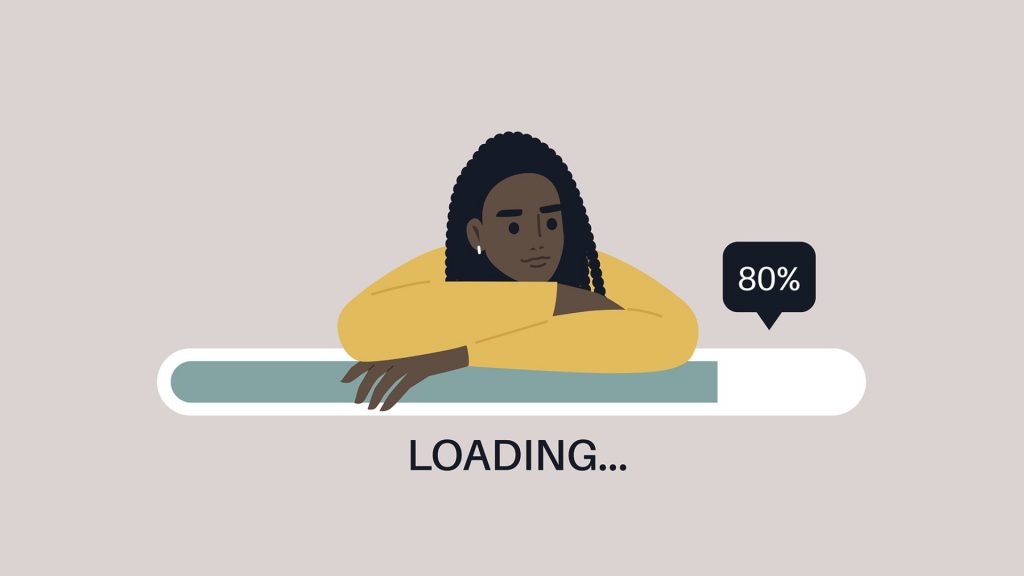“The site has become slow to open” – with such a problem. People regularly turn to specialists in technical support. This situation may have many causes, and it is not immediately clear what to check first and where to look for errors.
In this article, we will tell you about the nine most frequently encountered causes of slow website operation and explain how and with what tools you can fix it.
But before we start, we’d like to recommend you an excellent site that will help you not only to check service status but also to check the speed.
This resource has data on just about every popular website, so if you ask a question like “Is Verizon Fios not working?” here, you can probably get your answer.
The main reasons for a slow site
Here are some of the most typical reasons why your site may be slow. Pay attention to them.
The presence of large images
This reason is on the surface, but many people miss it all the time. Large, unoptimized images consume a lot of traffic and slow down the page load significantly. What can you do about it? Here are a few options:
- Change their format – PNG should be replaced with JPG. You can also use WebP. This is a modern lossless compression format from Google. However, WebP images do not always display correctly on Apple devices, so it is better to choose the universal JPG.
- Use compression and optimization services before uploading to the site is better to use third-party services to optimize the size rather than putting plugins on the site because they can also negatively affect the speed of page loading.
Lack of caching
Another obvious problem whose solution improves site performance and speeds up page loading. If there are no constantly requested items in the cache, they will be loaded at each new load. Specific recommendations here, unfortunately, there are no and can not be.
The fact is that you can cache everything – from HTTP and requests to images, scripts, and any individual elements of the page. The essential thing here – is not to overdo it because too much caching can lead to the fact that the page will be loaded very long.
Bad code
Comments, extra spaces, blank lines, and complex code where not necessary will make the stylesheet very bloated. The larger it is, the slower it loads.
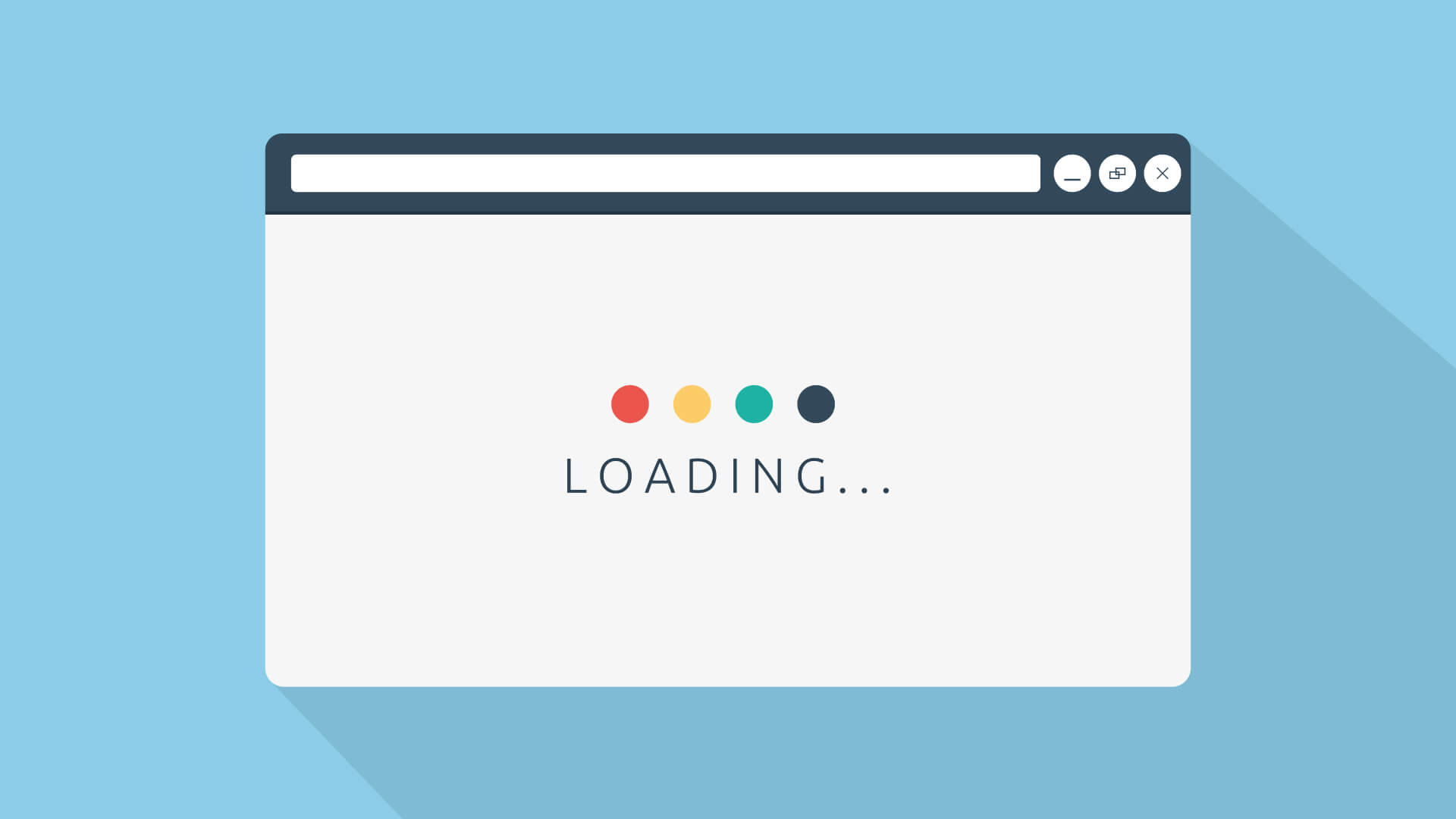
No GZIP compression
Compressing the traffic transmitted by the web server is an easy and very effective way to increase the loading speed of the site. GZIP provides a significant reduction in the amount of web traffic. As a result, the client browser receives the traffic in compressed form, which is unpacked when it is received.
Malicious code appeared on the site
Malware establishes remote connections to third-party servers, runs resource-intensive processes, and overloads the server. Because of this, he lacks the resources to run important processes (scripts and other processes).
Check the site for malware. You can use any good antivirus. For example, the company Avast. Antivirus software will prepare a report with a list of suspicious and infected files and give you access to it. Then you can eliminate threats automatically or manually by studying each file.
Bad hosting
The choice of hosting provider makes a big difference when it comes to site performance. If you’ve already ruled out all of the above causes of website load slowdowns, changing your hosting provider might solve your problem. Give preference to a provider who offers infrastructure optimization services included in the hosting fee.
These are just some of the reasons why a site may be slow to load. We consulted with our programming team, and they identified these reasons as the main ones and most important ones.